Need help accessing your Aladdin365 account? If you’re having trouble logging in to your account, you’ve come to the right place. Your genie is here to walk you through a very simple 4-step process.
If you have forgotten your password, a few clicks is all it takes. Follow the steps below for Aladdin365 password recovery:
1. Head over to the Aladdin365 login page and click on “Forgot Password.”
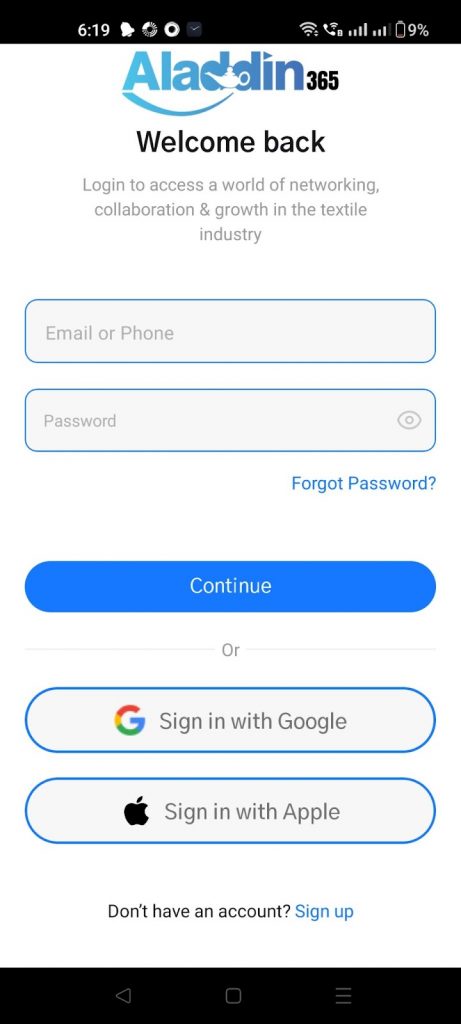
2. Enter the email ID registered with your account to enable your Aladdin365 password reset. Find the One Time Password (OTP) inside. Keep an eye on your inbox, it might land in your spam folder too.
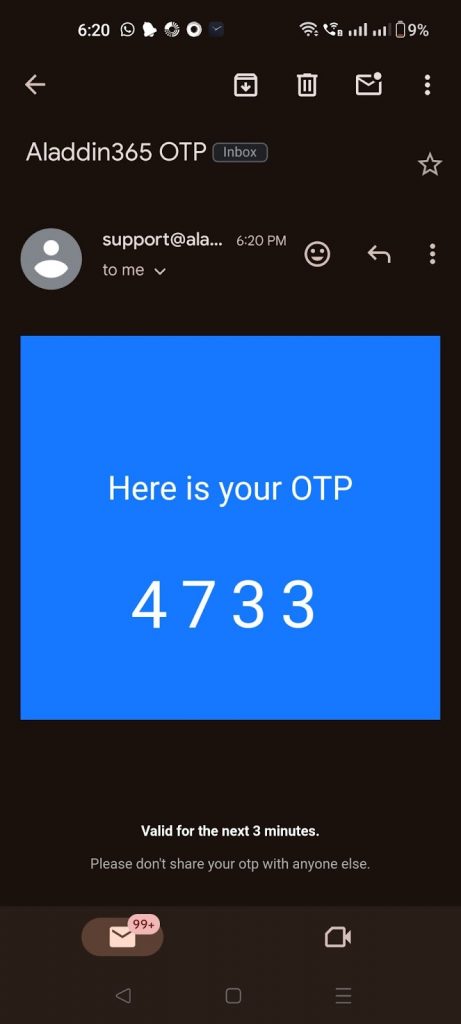
3. Enter the OTP you received in your inbox in the designated field to verify your identity and proceed to the next step.
4. Then, follow the instructions to create a new and secure password. Make sure your password is a mix of uppercase and lowercase letters, numbers, and symbols. Hit the “Reset Password” button to continue.
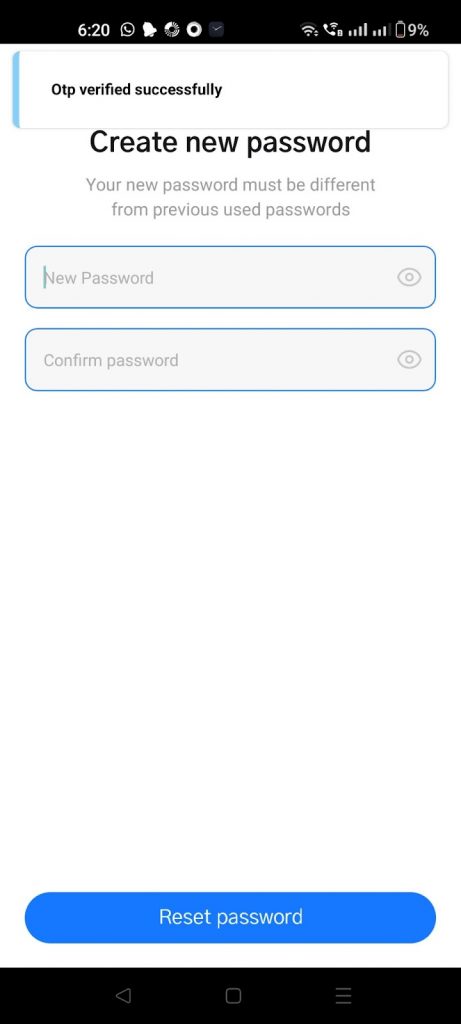
And voila! That was easy, wasn’t it? With a strong password guarding your accounts, you’ve built a secure fortress against online threats. But remember, this fortress is only as strong as its weakest point. Avoid saving passwords in your browser and consider a password manager for maximum security and convenience.
On a different note, if you are logged in and just want to change your Aladdin365 password for security reasons, here’s how you should go about it:
Step 1: Go to Profile
Step 2: Settings and Privacy
Step 3: Account Preferences
Step 4: Change Password
Step 5: Save Password
Follow us for more useful tips and tricks.
Video Script
– Locked out of Aladdin365? Don’t worry, your genie’s got you covered!
– Here’s how to change your password in the Aladdin365 app
– Step 1: Visit the login page and click on “Forgot Password.”
– Step 2: Enter the registered email and look out for the One Time Password (OTP) in your inbox.
– Step 3: Enter the OTP to verify your identity.
– Step 4: Follow the instructions to create a new and secure password.
-Step 5: And Voila! You are back in!
– Watch out for more helpful tips and tricks. Let’s create networking magic together!
Social media caption:
We have all been there – staring blankly at the screen waiting for the password to come to us. But due to our widespread digital footprint, it’s practically impossible to remember passwords. So, if you got locked out of your Aladdin365 account or want to change it for security reasons, watch this 30-second walkthrough video.
Create networking magic with your genie and never miss a beat! Follow for more tips and tricks.

